OpenGL programming in Python: pyglpainter
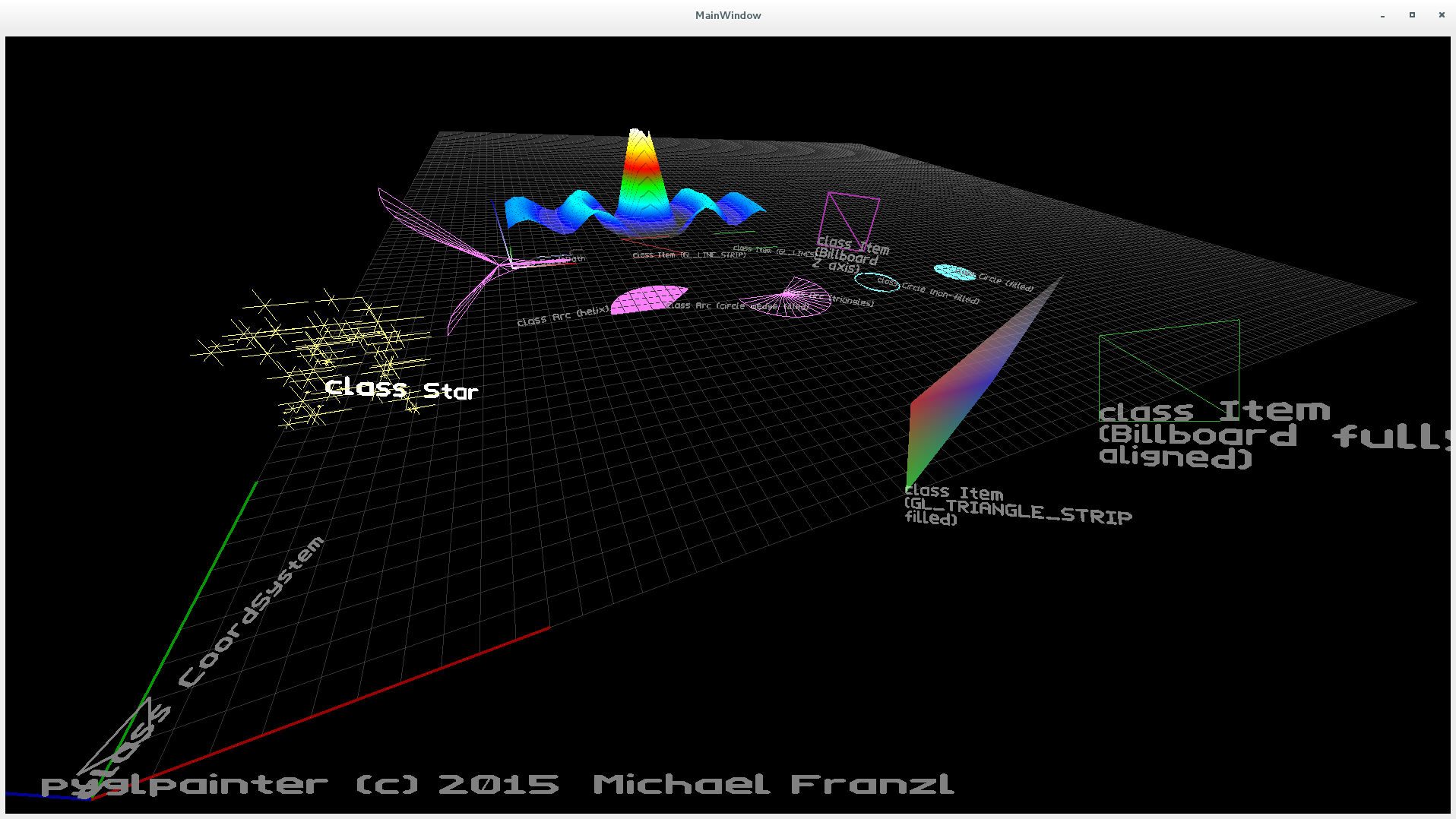
This was a recent hobby programming project of mine for use in a CNC application, using Python and OpenGL. The source code is available at https://github.com/michaelfranzl/pyglpainter .
This Python module provides the class PainterWidget, extending PyQt5’s QGLWidget class with boilerplate code neccessary for applications which want to build a classical orthagnoal 3D world in which the user can interactively navigate with the mouse via the classical (and expected) Pan-Zoom-Rotate paradigm implemented via a virtual trackball (using quaternions for rotations).
It is especially useful for technical visualizations in 3D space. It provides a simple Python API to draw raw OpenGL primitives (LINES, LINE_STRIP, TRIANGLES, etc.) as well as a number of useful composite primitives rendered by this class itself (Grid, Star, CoordSystem, Text, etc., see files in classes/items). As a bonus, all objects/items can either be drawn as real 3D world entities which optionally support “billboard” mode (fully camera-aligned or arbitrary- axis aligned), or as a 2D overlay.
It uses the “modern”, shader-based, OpenGL API rather than the deprecated “fixed pipeline” and was developed for Python version 3 and Qt version 5.
Model, View and Projection matrices are calculated on the CPU, and then utilized in the GPU.
Qt has been chosen not only because it provides the GL environment but also vector, matrix and quaternion math. A port of this Python code into native Qt C++ is therefore trivial.
This project was originally created for a CNC application, but then extracted from this application and made multi-purpose. The author believes it contains the simplest and shortest code to quickly utilize the basic and raw powers of OpenGL. To keep code simple and short, the project was optimized for technical, line- and triangle based primitives, not the realism that game engines strive for. The simple shaders included in this project will draw aliased lines and the output therefore will look more like computer graphics of the 80’s. But “modern” OpenGL offloads many things into shaders anyway.
This class can either be used for teaching purposes, experimentation, or as a visualization backend for production-class applications.